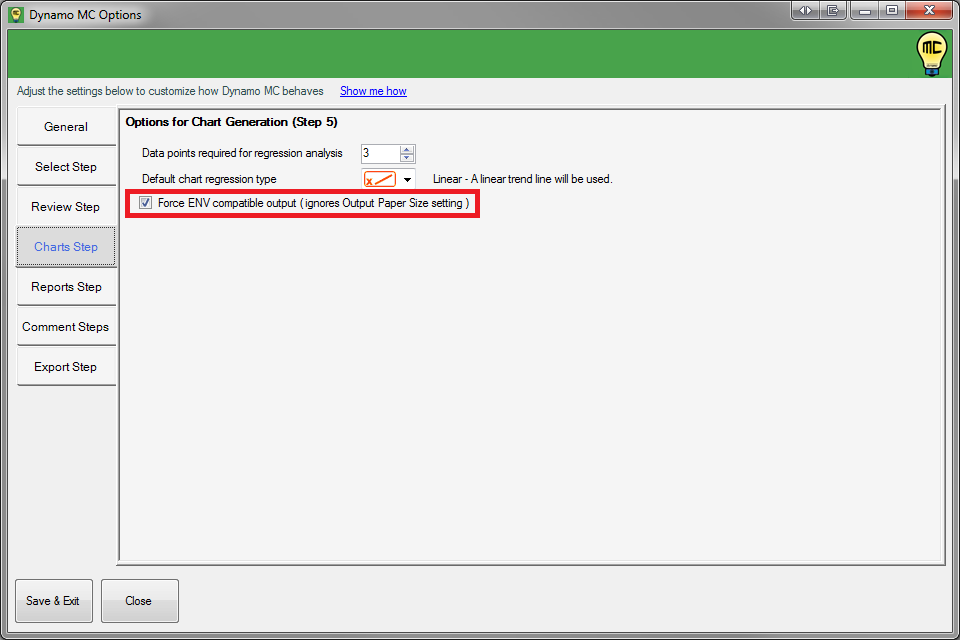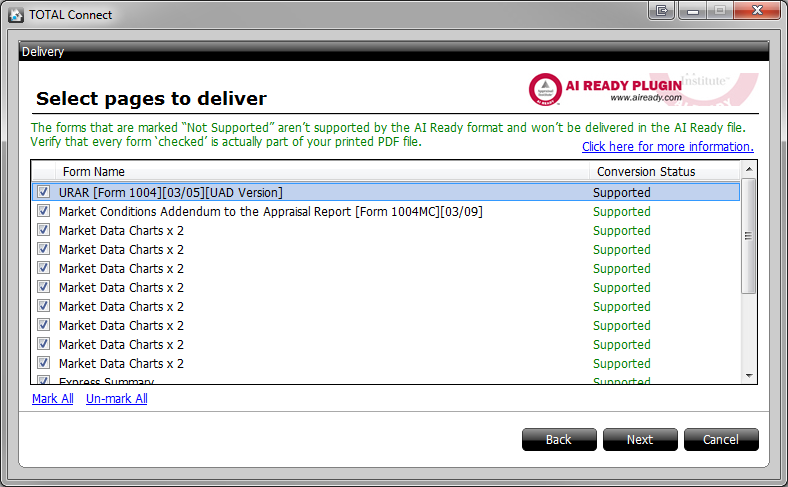How do I use my Dynamo MC charts in an ENV?
Ever had to deliver an appraisal as an AppraisalPort® ENV file within TOTAL? In the newest version of Dynamo MC, we’ve made some improvements that will allow you to finally be able to include all of the generated reports and charts in your ENV reports.
Dynamo MC report images have always worked just fine with TOTAL, but due to a compatibility problem within TOTAL, the chart images never really worked when delivering to an ENV. While we wait for the compatibility issue to be fixed, we’ve added a feature that you can use to get around this.
To enable ENV compatible output, click on the Tools > Options. Click on the “Charts Step” tab, and you’ll see an option that says “Force ENV compatible output (ignores Output Paper Size setting)”. Check this box, and your chart forms will use forms that look a bit differently than you are used to (but will work great with ENV delivery).
When you deliver your appraisal report as an ENV within TOTAL, you’ll now see that all of your charts are compatible.
We’ve also fixed some bugs in the latest version of Dynamo MC (version 1.1.2.0). For more information on what has changed, please check the Change Log. When you start your current version of Dynamo MC, you will be notified of the update and shown a link to the newest installer.
Does this update help you get more out of Dynamo MC? Please let us know at feedback@dynamoappraiser.com.